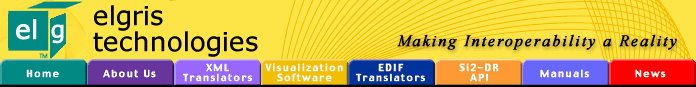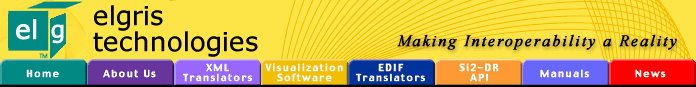|
E-studio
Pro
Elgris visualization software targets such areas as design,
manufacturing, documentation, archiving, and field repair shops for
electronic products. It is highly effective and easy to use when
viewing schematics: you can zoom in and out, pan around the whole
design, explore its hierarchical levels, report on properties
attached to objects, and more.
Our
major visualization product is called E-studio
Pro.
E-studio
Pro
is the product used to support EdaXML standard. It includes a syntax
and semantic checker, an EdaXML viewer, a hierarchy flattener, a
schematic generator, a page merger, a Cadence OrCAD database viewer and
writer, a PADS schematic viewer, an EdaXML writer, an EDIF 2 0 0
viewer and writer, an EDIF 3 0 0 viewer and writer, and an EDIF
4 0 0 schematic viewer and writer. For more information look at
the e-studio
datasheet.
E-studio
For Test
E-studio For
Test
helps
electrical engineers, PCB designers and test engineers to visualize,
explore and debug PCB and IC netlists. It is used by the Users
to reverse-engineer schematics from netlists, review existing
schematics, debug PCB and IC netlists issues, etc.
E-studio For
Test
generates intelligent schematics from EDIF PCB netlists, Verilog IC
netlists and presents them within its own visual environment. In
addition the tool can export generated schematics to
searchable Adobe PDF files, or save them to multiple Vendor formats
such as Cadence OrCAD Capture, Cadence's Concept HDL, Mentor's
DxDesigner, Altium Designer, EDIF2 0 0, EDIF3 0 0.
E-studio For
Test
is
popular among engineers who need a solution to maintain existing PCB
boards without access to their documentation. Having
just a PCB or IC netlist, a User can generate a schematic, review
it in the Viewer and save to popular schematic formats
in a matter of minutes. A User can share the generated schematics with
his/her colleagues by printing those schematics to intelligent and searchable Adobe PDF
files.
E-Builder
E-Builder
provides electrical engineers, PCB designers, FPGA engineers with
an easy way to build schematic symbols for high-pin count components, verify FPGA devices against the PCB boards they are instantiated in.
E-Builder
allows
Users to quickly generate and try different schematic symbol representations before finalization in popular Vendor formats. It supports importing component descriptions from Web sources,
multiple FPGA formats and allows to save generated symbols in DxDesigner, ConceptHDL, OrCAD, PADS Powerlogic, EAGLE and other formats.
E-Station
E-Station
helps
electrical engineers, PCB designers and test engineers to visualize,
explore, debug and cross probe schematics and boards. It is used in
Testing and Manufacturing environment where no CAD packages are
available.
It is also useful in heterogeneous environments where
front-end and back-end tools come from different Vendors.
E-Station
allows
Users to review multiple Schematic and PCB formats in standard
easy-to-use Viewers. It supports collaboration and allows to compare
netlists between two schematics, between schematic from one Vendor and pcb board from another
Vendor, etc.
|