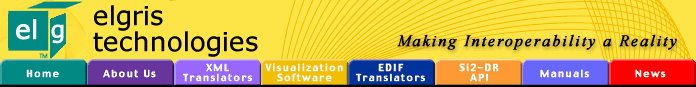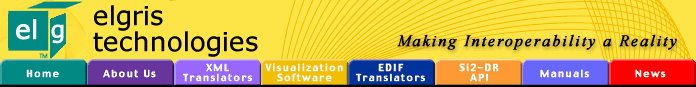|
|
Licensing
Elgris PC Software
etc_lic.exe
is the self-extracting winZIP file.
To unzip the software run etc_lic.exe
The installation process will copy all files to the location you
choose.
After you install the software, it will create the following files:
| ETCLD.EXE
|
- |
ETC
Daemon |
| LMUTIL.EXE |
- |
Utility
to determine host ID of your PC |
| LMGRD.EXE
|
- |
License
Manager |
| LIC_SRV2.BAT |
- |
Batch
for launching the License Manager |
| README.TXT
|
- |
An
ASCII text file containing the text below. |
In the
following text, LIC_HOME is the directory where your licensing
software
is installed.
| 1.
|
Obtain
host ID and host name of your machine.
-
Your host ID is the Ethernet adapter address on your
machine. You can obtain it with the help of LMUTIL from
the LIC_HOME directory. On the command line, start LMUTIL
with LMHOSTID parameter, by typing:
LMUTIL LMHOSTID
If you don't have LMUTIL utility, use:
"ipconfig /all" command under Win XP, Win 7, Win 8.x, Win 10
-
The hostname is the name of your computer in the network.
For example: If your machine address is EXPERT.GoodNews.Com,
the hostname will be EXPERT.
The hostname can also be provided as an IP-address (in
nnn.nnn.nnn.nnn format).
You
can check the hostname with the help of:
"ipconfig /all" command under Win XP, Win 7 , Win 8.x, Win 10
|
| 2.
|
Send
your host ID and hostname to Elgris to get a LICENSE.DAT
file from our licensing department. |
| 3.
|
Copy
LICENSE.DAT file to your LIC_HOME directory. |
| 4.
|
Start
License Server on your machine with the help of LIC_SRV2.BAT
from LIC_HOME directory, by typing LIC_SRV2.BAT.
|
| 5. |
You
are ready to use Elgris
software. |
|
| |
|